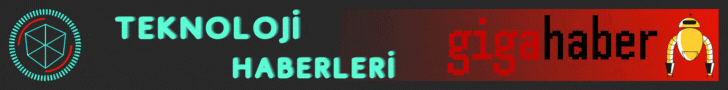<iframe
src="https://www.google.com/maps/embed"
width="600"
height="450"
style="border:0;"
allowfullscreen=""
loading="lazy"
></iframe>If you resize the browser or view the page on a mobile phone, the embedded map would adjust its size automatically based on the size of the device where that map is being viewed.
The responsive code:
<style>
.google-maps {
position: relative;
padding-bottom: 75%; // This is the aspect ratio
height: 0;
overflow: hidden;
}
.google-maps iframe {
position: absolute;
top: 0;
left: 0;
width: 100% !important;
height: 100% !important;
}
</style>
<div class="google-maps">
<iframe
src="https://www.google.com/maps/embed"
width="600"
height="450"
style="border:0;"
allowfullscreen=""
loading="lazy"
></iframe>
</div>